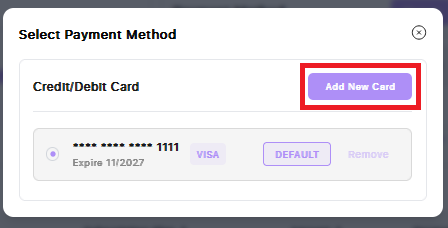You can view and update your default payment method from the 'Profile' tab in the Accountant Portal. This ensures your subscription renewals and billing are processed using the correct card on file.
To update your payment method, click the purple 'Change' button in the payment method section.
A pop-up will appear displaying your current default payment method. To update it, click 'Add New Card' and enter your new payment details. Once entered, you can change the default or remove old cards.