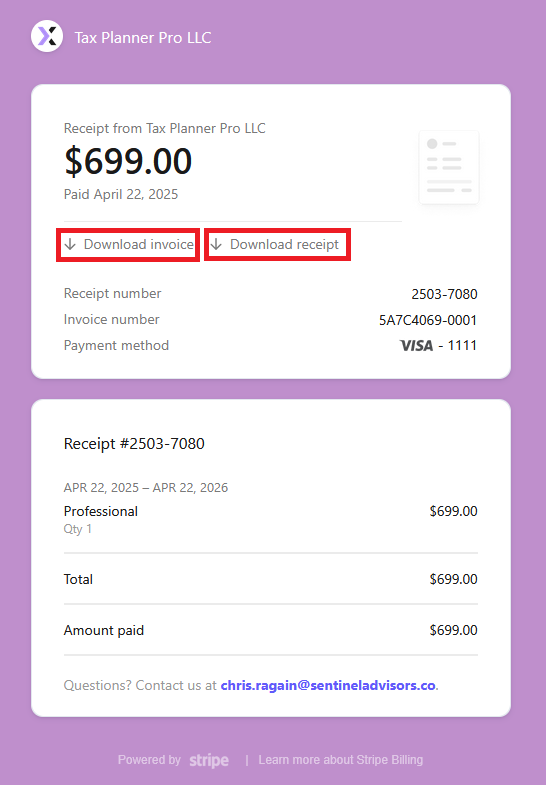In the 'Profile' tab of the Accountant Portal, you can view and download copies of your invoices. Simply navigate to the invoice you’d like to access and click the 'View Invoice' button to open a detailed version, which can then be saved or printed for your records.
This will open the invoice in a new window, so be sure your pop-up blocker is disabled. From there, you can click the 'Download Invoice' or 'Download Receipt' buttons to save copies for your records.