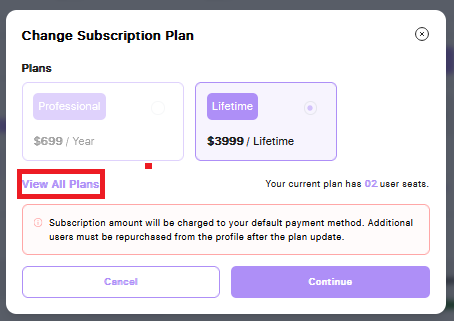Renewing your plan early qualifies you for a discount on the annual subscription price. To renew, go to the 'Profile' tab in the Accountant Portal and click the 'Renew' button.
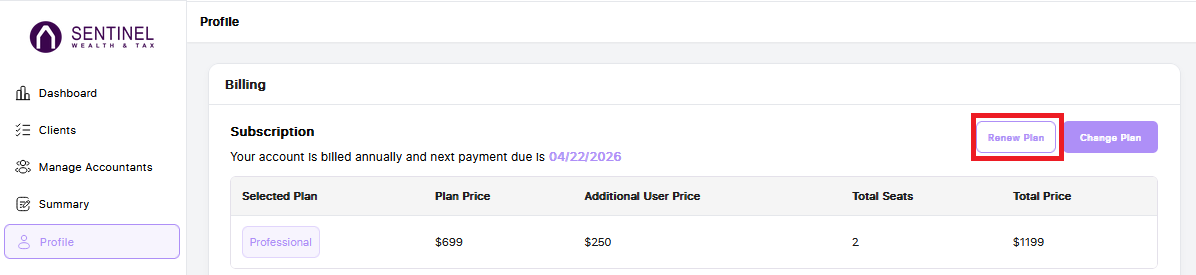
A pop-up will appear to guide you through the renewal process and automatically apply the early renewal discount. The pop-up will display the total cost, billing date, and the card on file that will be charged. If everything looks correct, click the purple 'Confirm' button to complete your renewal.
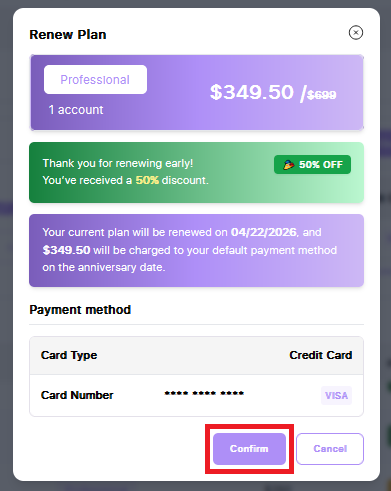
If you would like to upgrade or change your current subscription level click on the purple 'Change Plan' button.
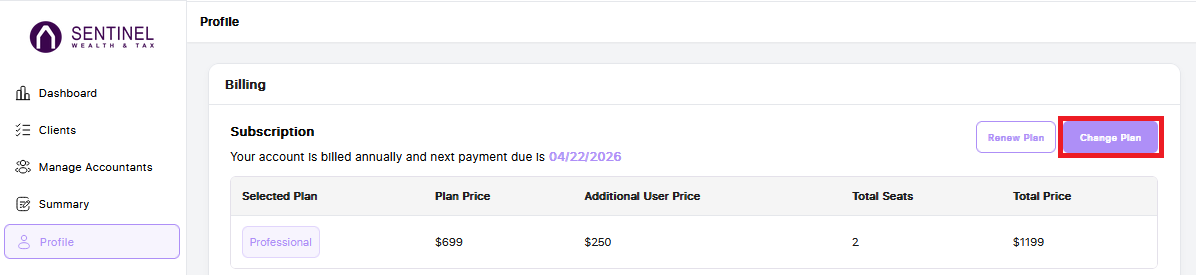
A pop-up will appear prompting you to select the plan you’d like to switch to. Choose your preferred plan from the available options, then click 'Continue' to proceed with the plan change.
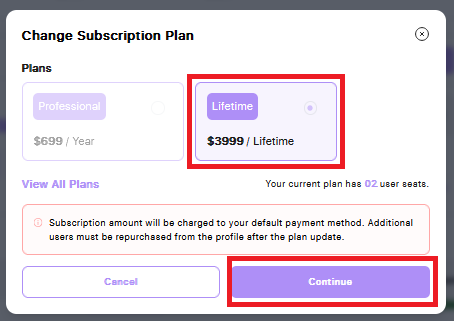
If you’d like to view the details of what’s included in each plan, click the purple 'View All Plans' button. This will open a full comparison to help you choose the plan that best fits your needs.