Once you subscribe, the first screen you'll see is your dashboard. Don't worry about this for now—we'll start by setting up your profile to ensure your reports look polished and professional.
To get started, click the 'Profile' button located at the bottom of the left-hand navigation menu.
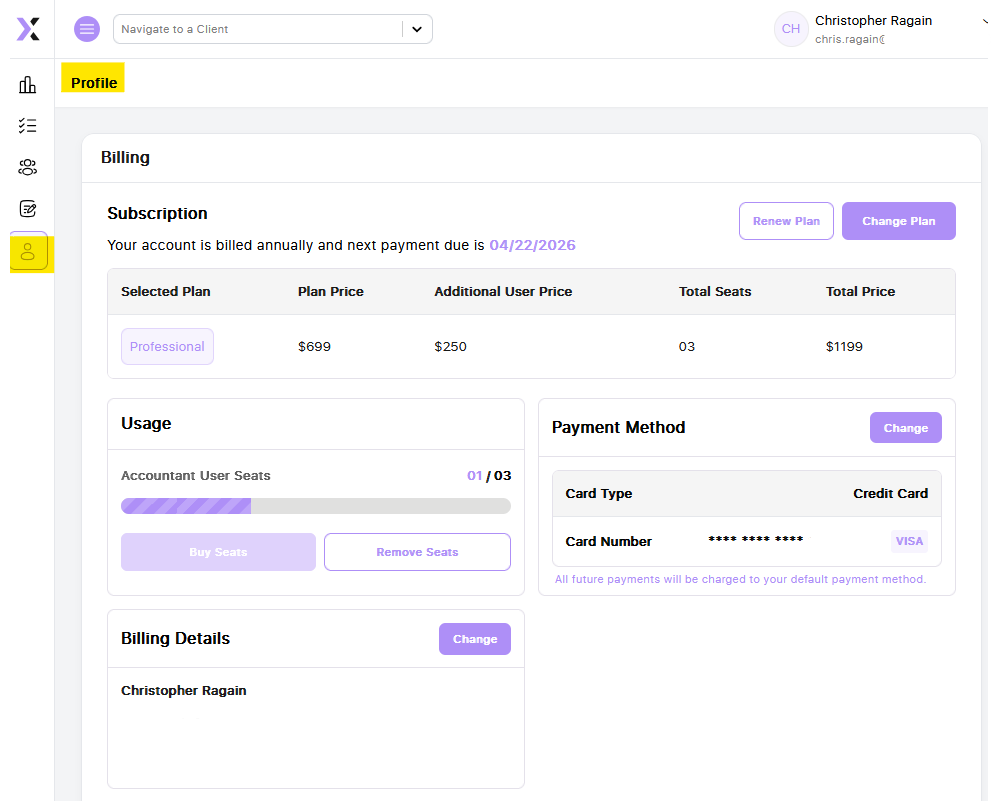
Here, you can update your billing details, payment method, subscription plan, company information, and logo. You’ll also be able to view your payment history and download invoices.
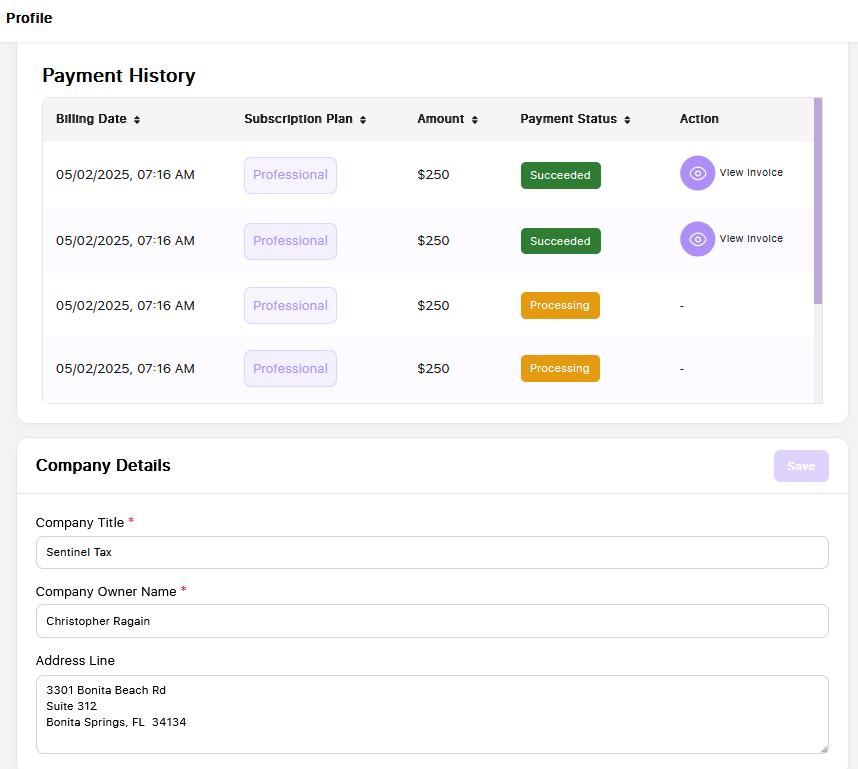
Make sure your company details are filled out and add your company logo so this information will appear on the reports. Be sure to click 'Save' after adding your information.