This is where you’ll create projections and reports, test scenarios using the simulator, and explore strategies to help your client reduce their tax liability.
To access it, click the purple 'Portal' button next to the client’s name—this will open their portal in a new tab.
The first page you’ll see is the client’s dashboard. Don’t worry if it’s blank for now—we’ll go over how to enter client data in the next steps. The dashboard provides a quick snapshot of the current projection, making it easy to stay on top of your client’s financial picture.
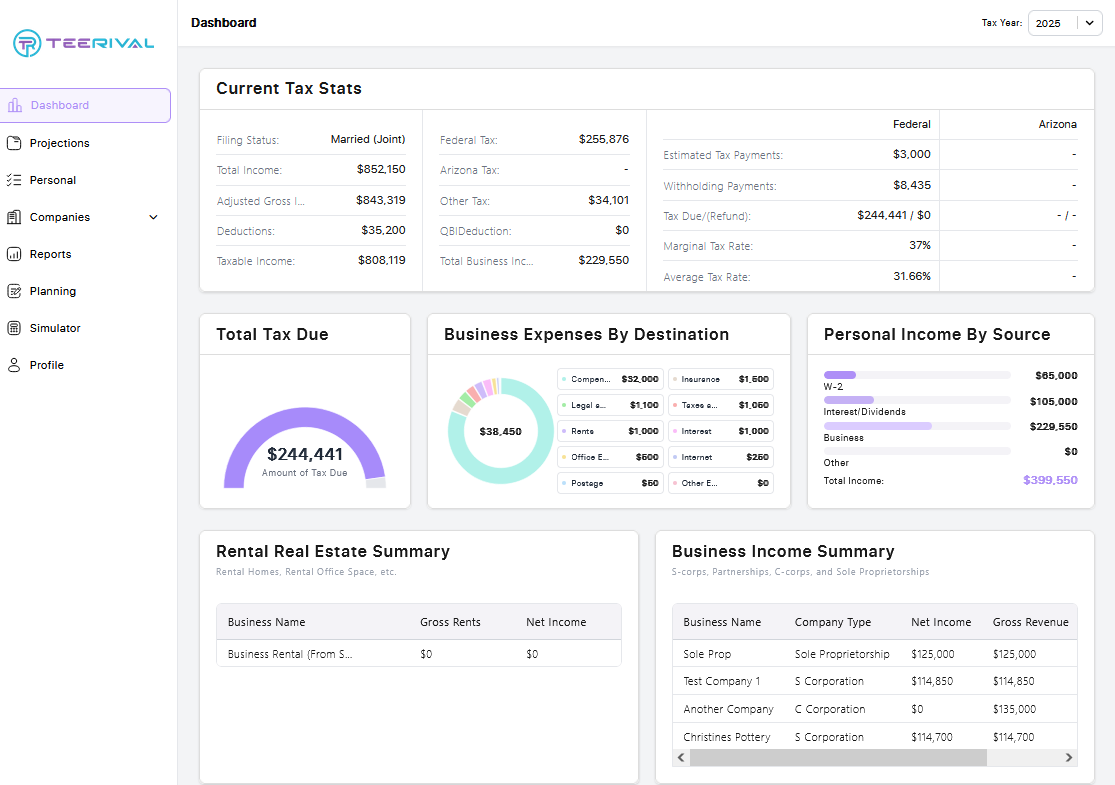
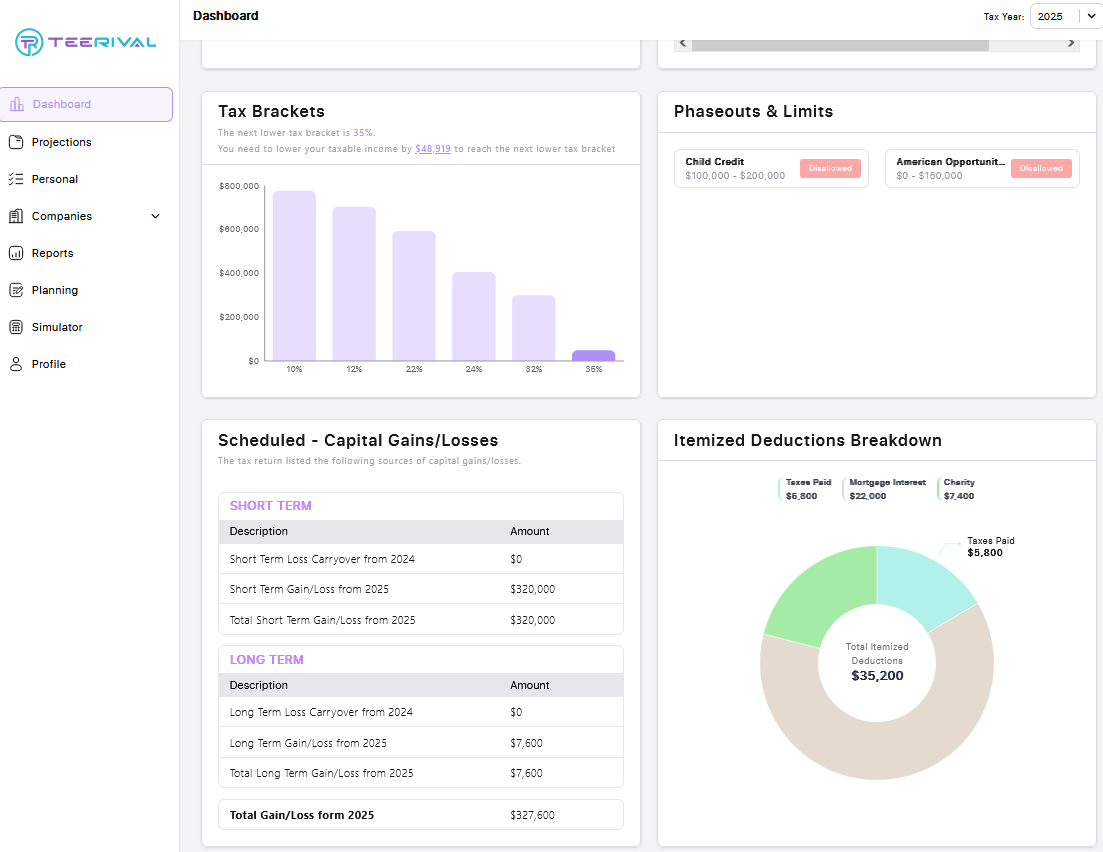
Using the left-hand navigation, you can easily access the client’s projections, enter personal and business data, generate reports, view planners, use the simulator, update client details, and upload a client logo. These features are covered in more detail in more articles in the Help Center.