Personal Data:
To access the area where you will enter personal tax details, click on the 'Personal' tab in the left-hand navigation menu.
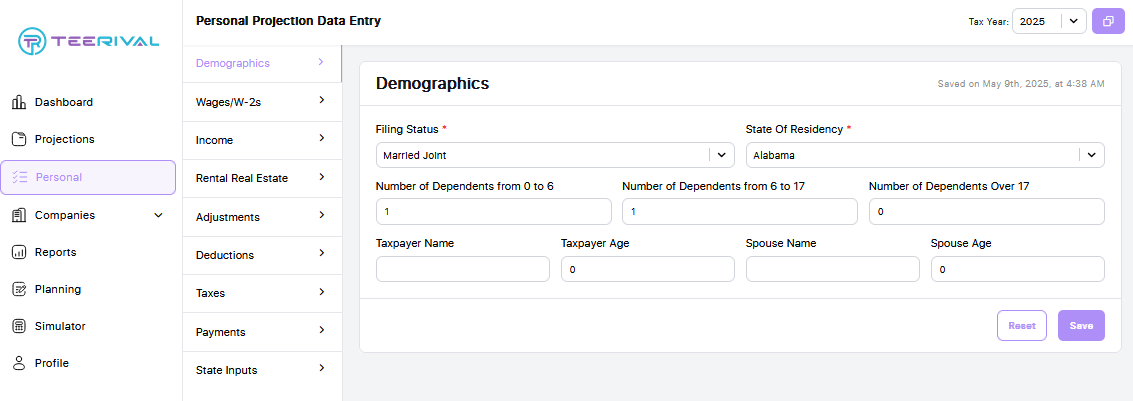
"There are nine tabs to complete: Demographics, Wages/W-2s, Income, Rental Real Estate, Adjustments, Deductions, Taxes, Payments, and State Inputs. These sections are organized to mirror a standard personal tax return, making data entry straightforward. You can also toggle between available tax years to ensure the correct tax rates and limits are applied. Be sure to click 'Save' before moving on to the next section—if you forget, a pop-up will alert you to any unsaved changes.
Business Data:
Click on the 'Companies' tab in the left-hand navigation menu. A dropdown will appear, allowing you to either 'Add Company' or select from existing companies you've previously added.
Once a company is selected, you can toggle between the 'Business Data' and 'Income and Expenses' tabs. Enter the information just as you did on the personal side, making sure to save your work as you go.
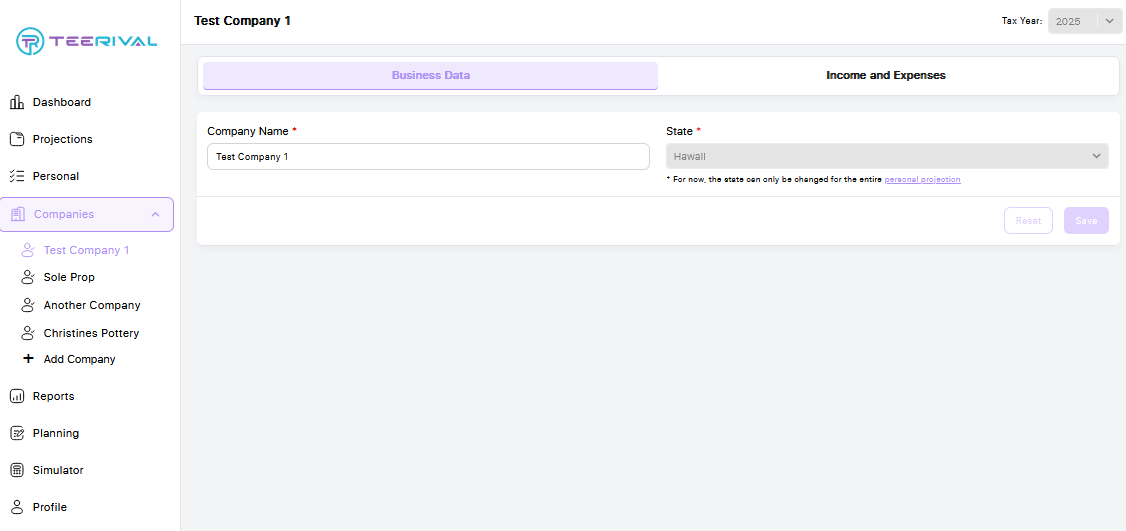
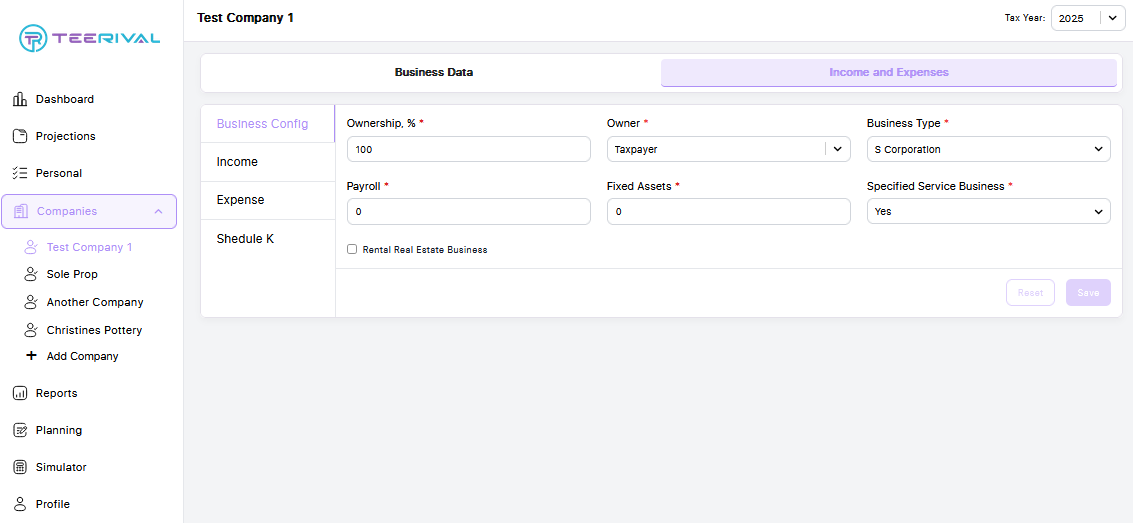
Now that the personal and business data has been entered, the remaining tabs will automatically populate with the provided information. Your client’s projection is now complete, and you’re ready to review it, generate reports, or explore planning tools.