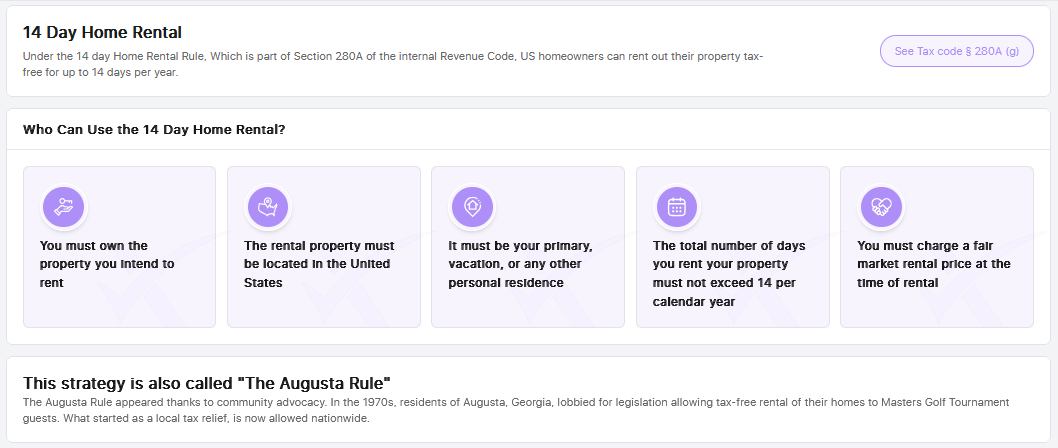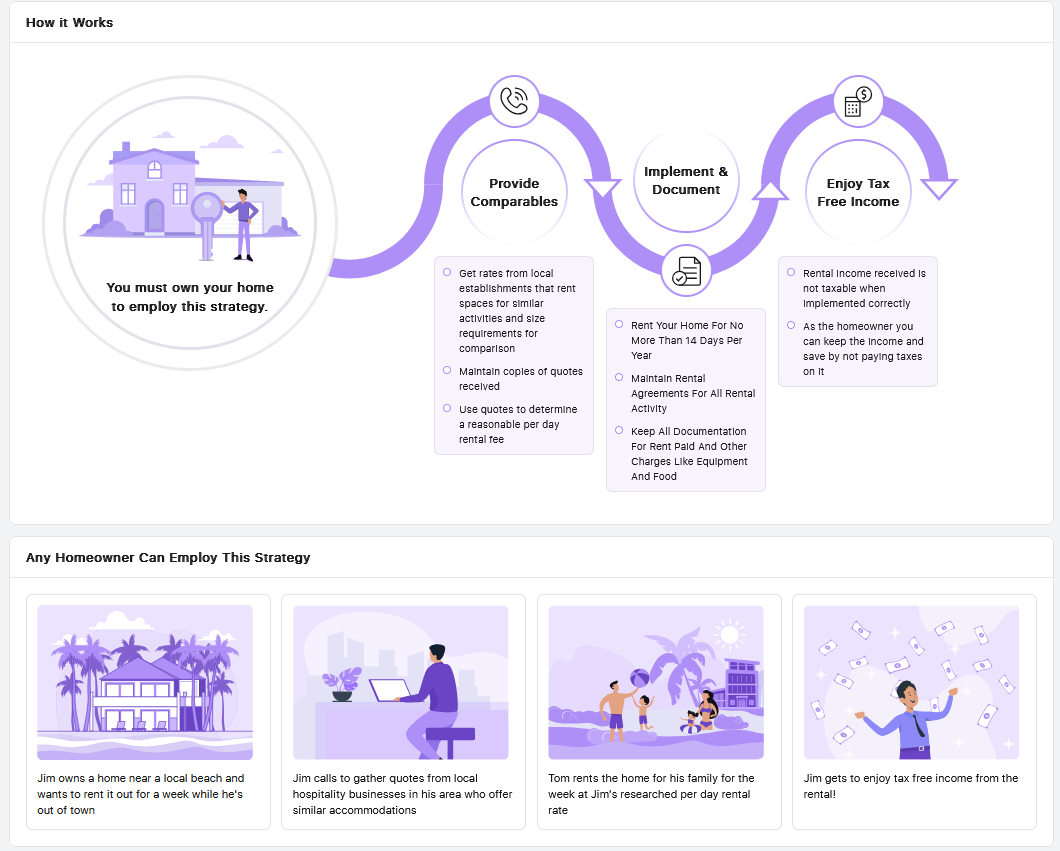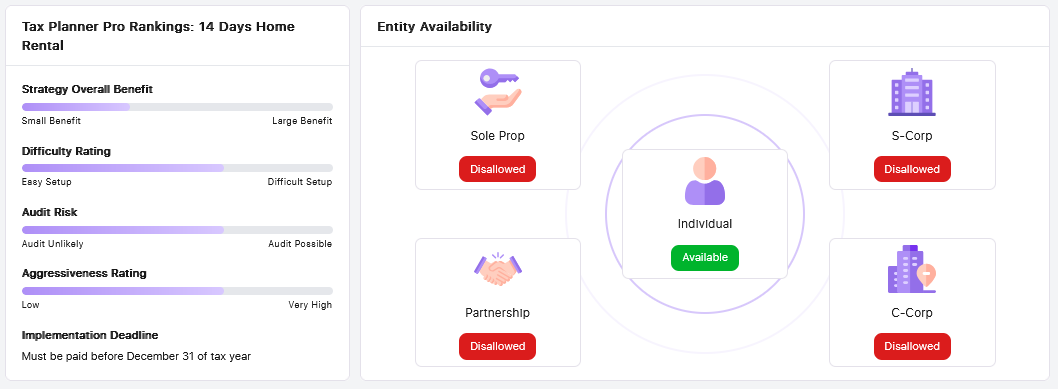To access the list of planners in the software, click on the 'Planning' tab in the left-hand navigation menu.
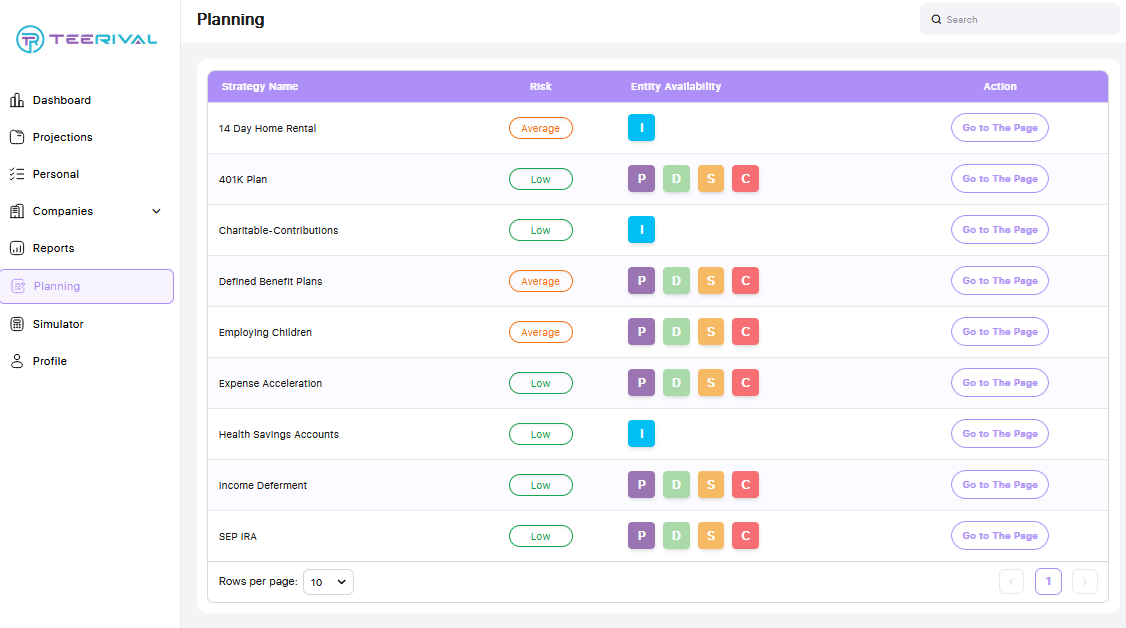
Here you can review information on the strategies available in Tax Planner Pro. Click on 'Go to The Page' to learn more about each.
"On the Planning pages, you’ll find detailed information about each tax strategy, including how it works, who can use it, how to implement it, and which entities it applies to. Each strategy also includes our rankings for overall benefit, difficulty, audit risk, aggressiveness, and implementation deadlines.
Remember, you have the option to hide specific planners from the client’s view if you prefer, as mentioned in Step 1.