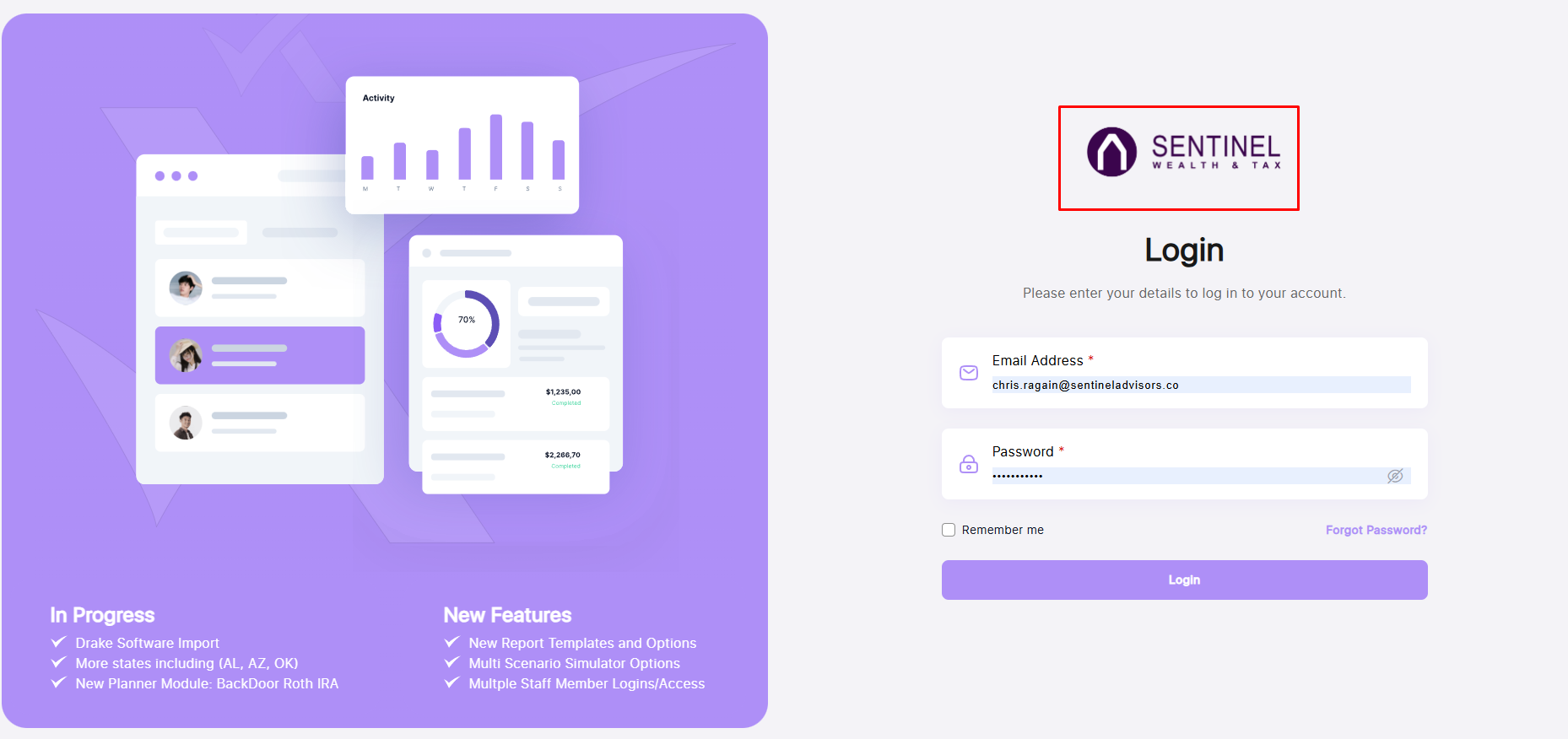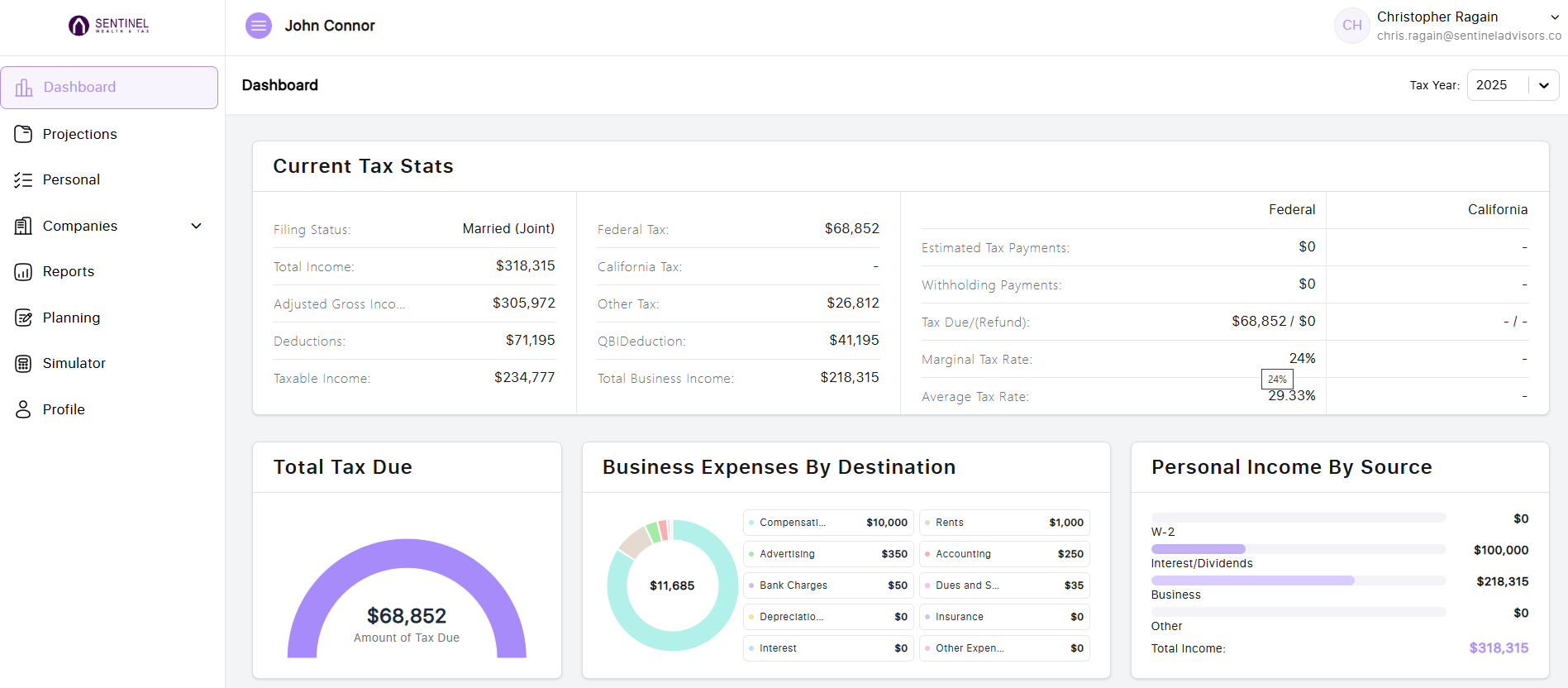SubDomains & Tax Planner Pro
When you signed up, you were asked to setup a subdomain that looked like:
"custom-name".taxplanner.pro
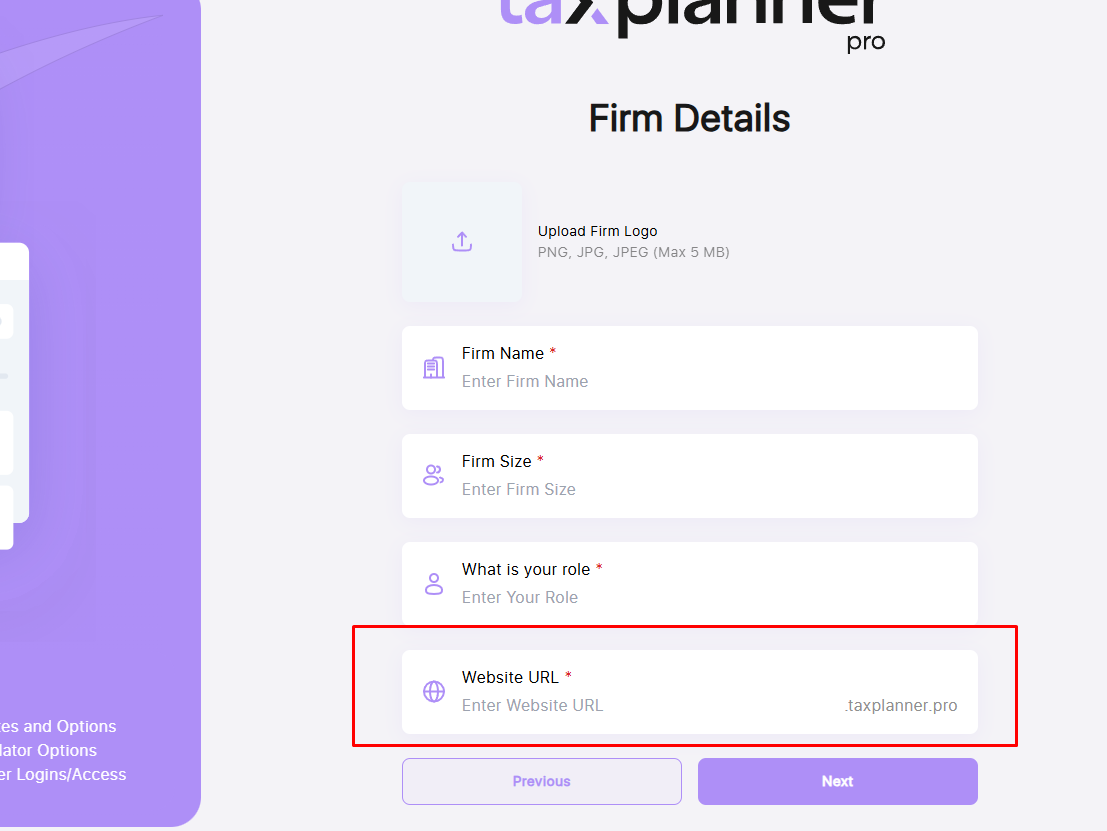
This is the website you will now login to each time you use Tax Planner Pro. So remember it!
Our system also sent you an email with this information in it.
In another article we will show you how to make it a URL on your company domain so you can have something like:
"taxplan.sampleaccountants.com"
or whatever your website domain is.
Logging In
When you want to login to the system, or give access to your clients, you will give them the subdomain address or the custom address you created.
DO NOT send them to taxplannerpro.com.
This is because the subdomain is customized to look and feel like your firm's product with your firm logo and perhaps their client logo.
We do not want your clients really even knowing you use Tax Planner Pro in any way. This is a custom solution you are providing them from your firm.
The home page has your logo, so does the portal. See below.