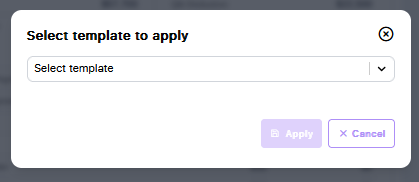In Report Settings, you can create, manage, and apply firm templates.
To access these options, click the Reports tab in your client’s portal, then select the green Edit button next to the report you want to update.
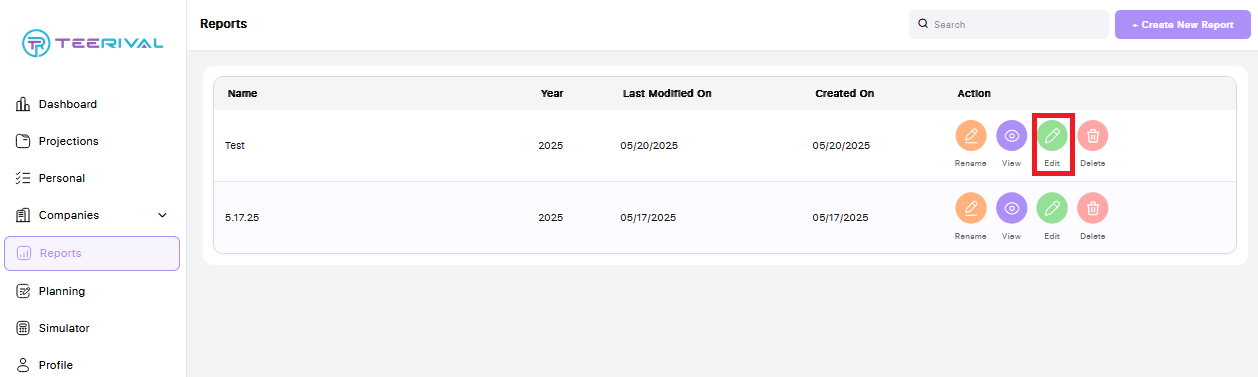
Next, click the Report Settings button at the top of the page.
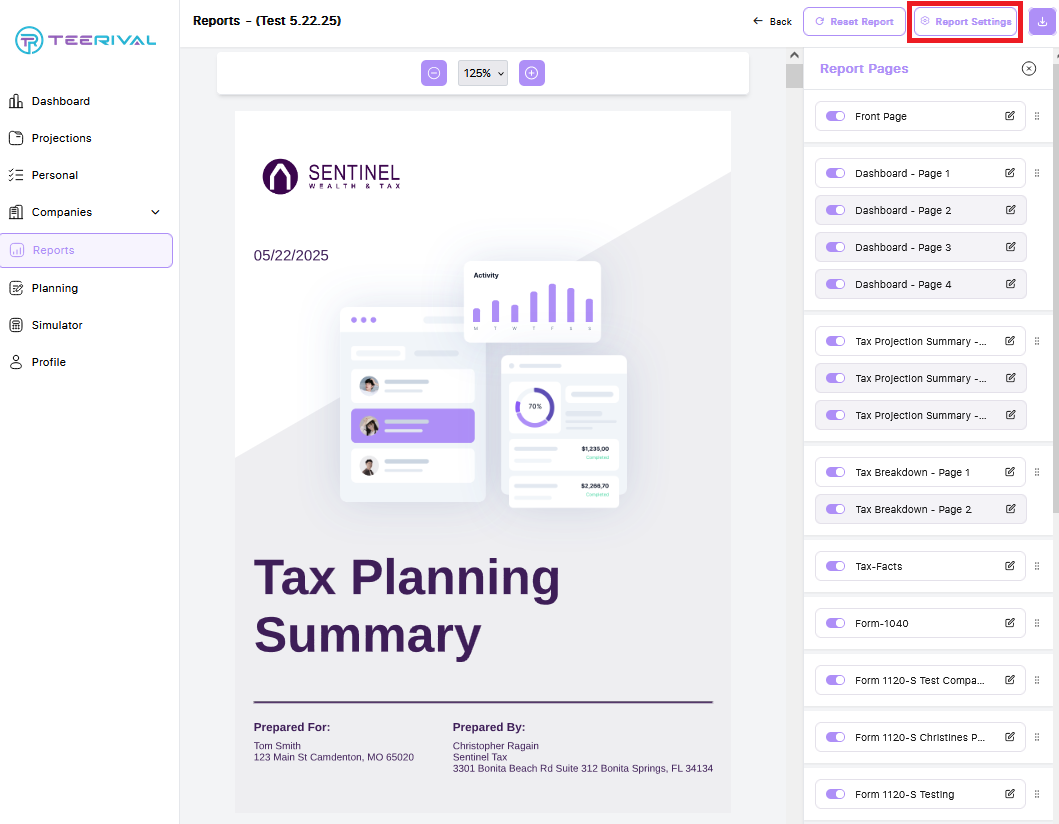
The Report Settings menu will open, allowing you to apply and manage templates. To manage previously saved templates, click on Manage Template.
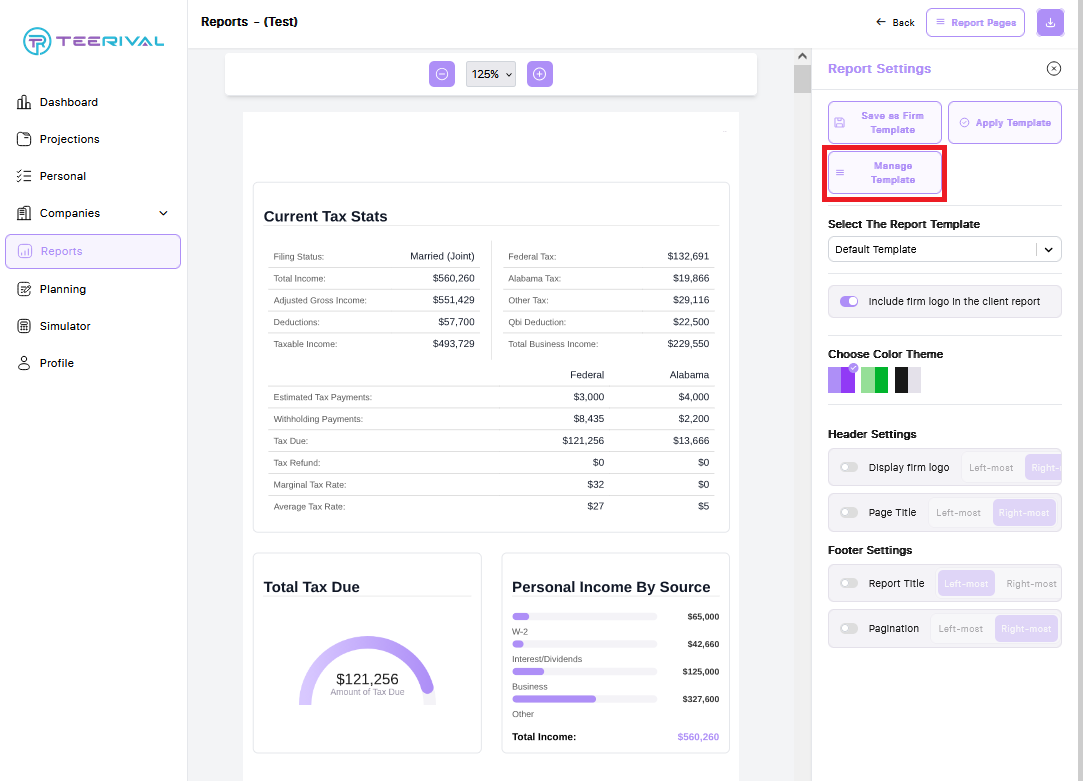
A pop-up will appear displaying a list of all previously saved firm templates. You will have the option to Rename or Delete templates.
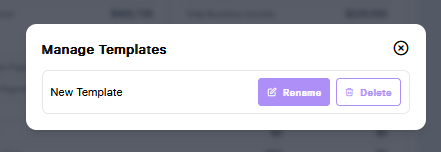
To apply previously saved templates, click on Apply Template.
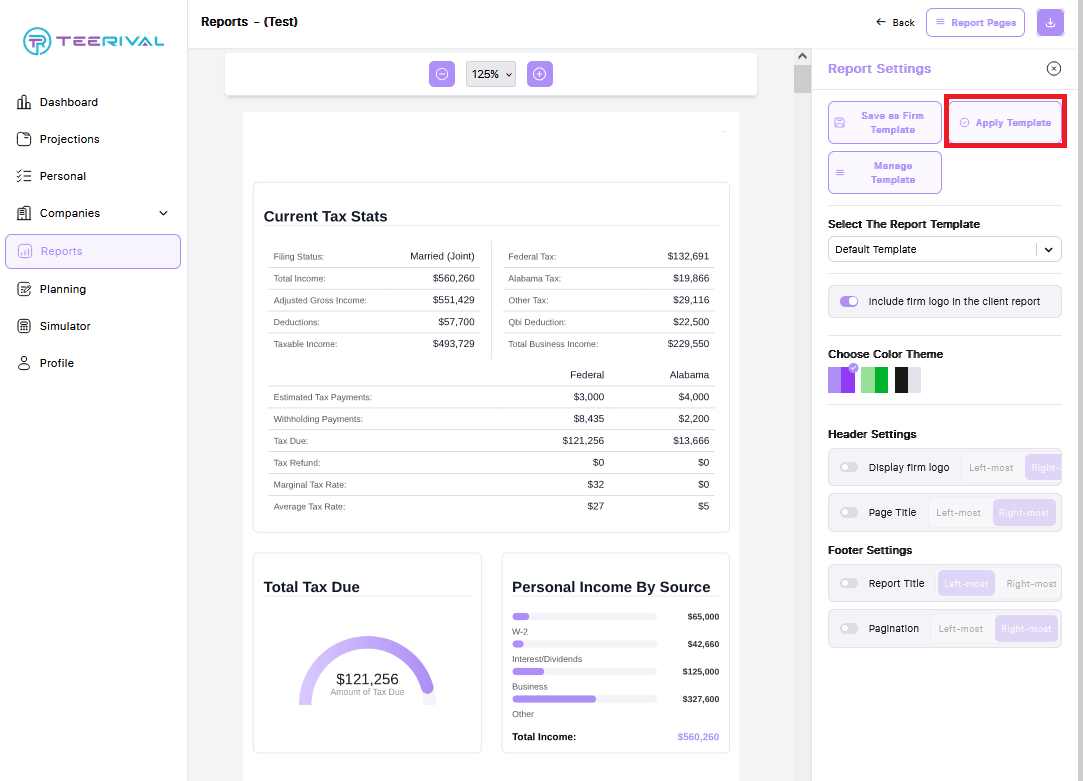
A pop-up will appear with a dropdown list of all previously saved firm templates. Select the desired template, then click Apply.