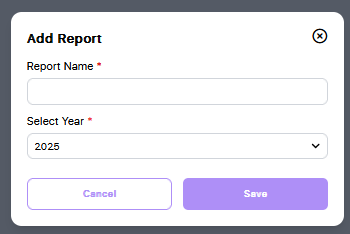Once you've entered all the relevant data in the client’s Profile, Personal, and Company Data Entry sections, you can now create a report. Start by clicking the Reports tab in your client’s portal, then click the purple + Create New Report button.
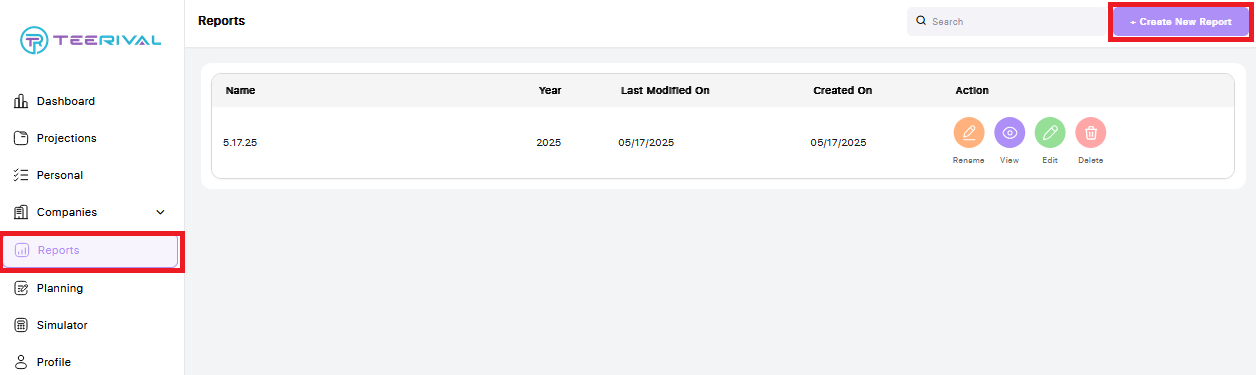
A pop-up will appear, prompting you to name the new report and select the year for which you want the report to be generated. Click Save, and once the report processes, it will automatically open in the editing view.