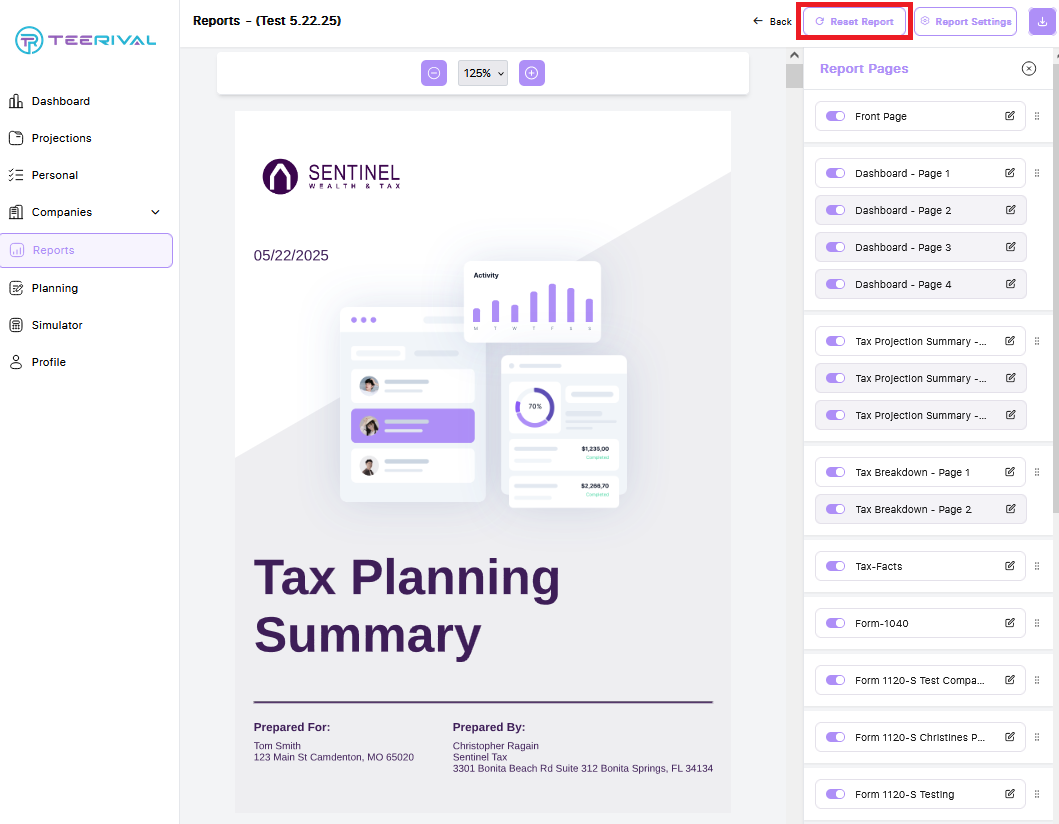Resetting a report will remove all previous changes and edits. To begin, click the Reports tab in your client’s portal, then select the green Edit button next to the report you want to reset.
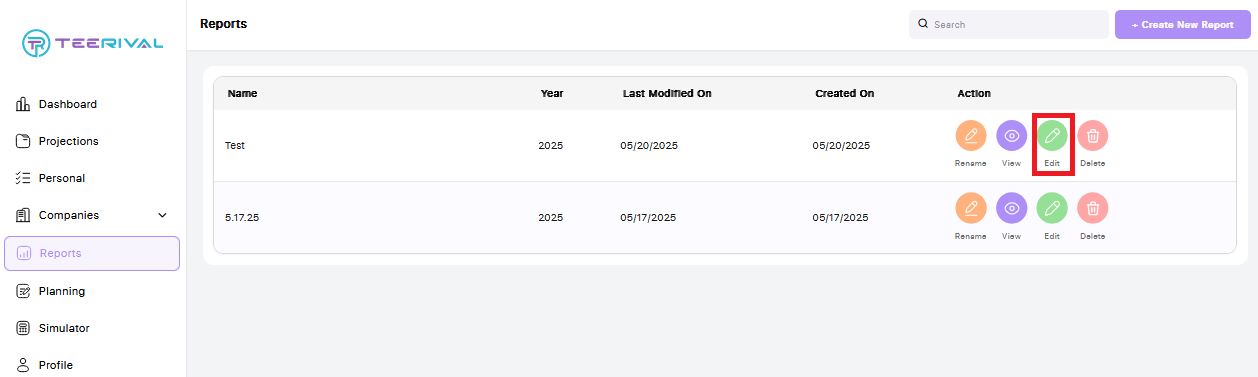
Then, click the Reset Report button as highlighted below. After a moment, your report will reload with all changes removed.