In Report Settings, you can create, manage, and apply firm templates, include or exclude the firm logo, and adjust the header and footer settings.
To access these options, click the Reports tab in your client’s portal, then select the green Edit button next to the report you want to update.
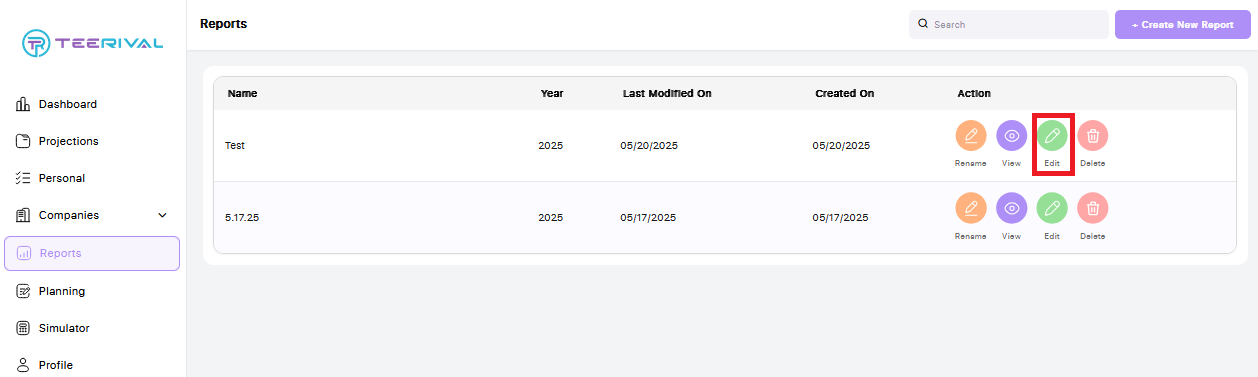
Next, click the Report Settings button at the top of the page.
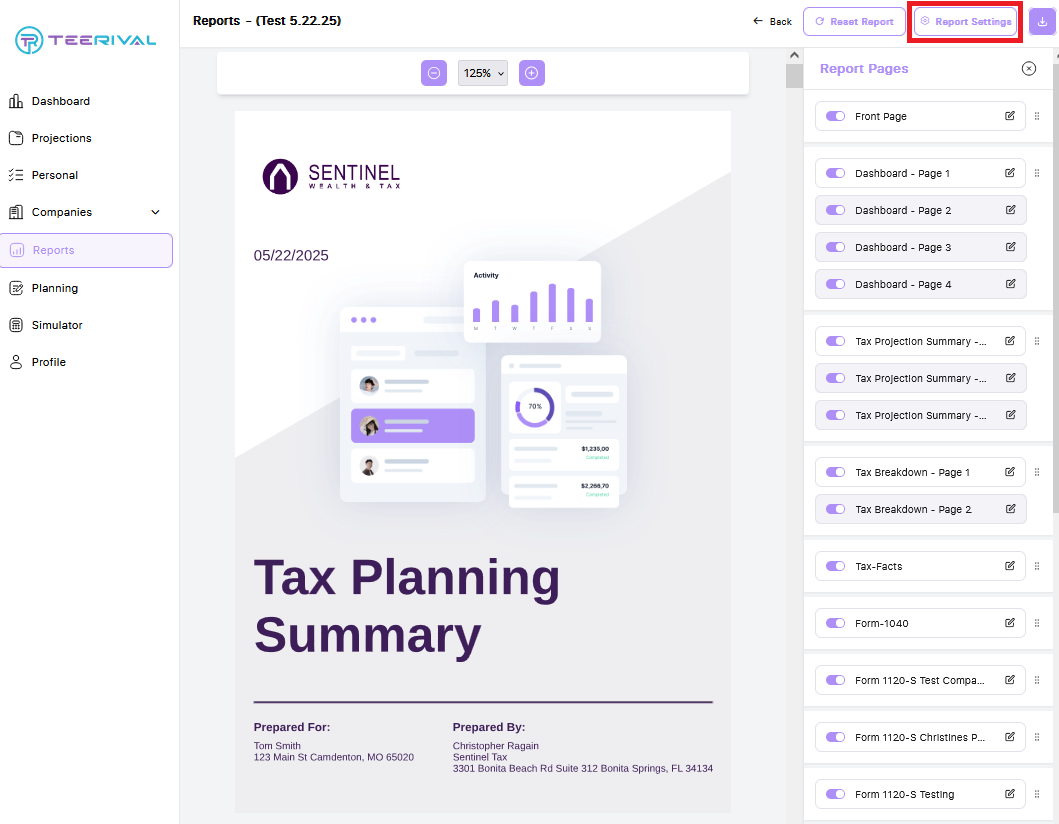
The Report Settings menu will open, allowing you to make any desired adjustments. Changes are saved automatically, and your report will update to reflect them in real time.