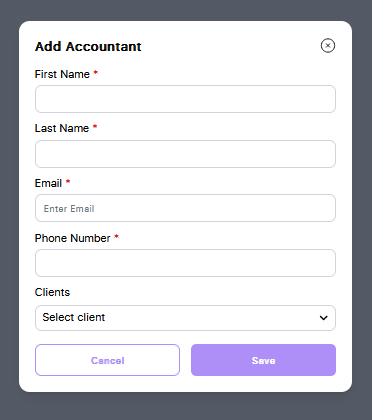To add additional accountant users go to the 'Manage Accountants' tab in the left-hand navigation menu and click the purple 'Add Accountant' button.
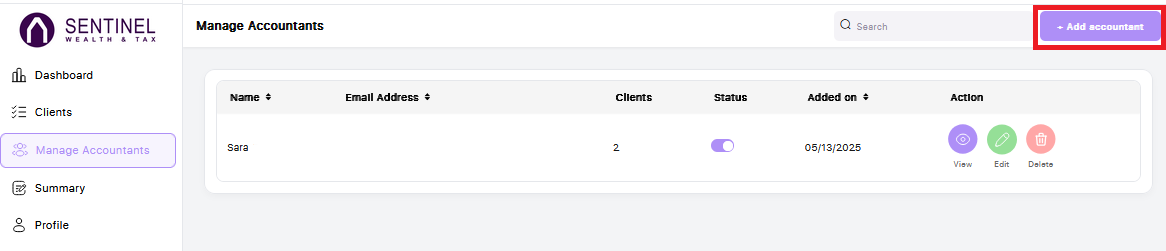
A pop-up window will appear prompting you to enter the accountant’s information, including their first and last name, email address, and phone number. You’ll also see a drop down menu where you can assign specific clients to the accountant. Once you’ve entered the details and selected the appropriate clients, click 'Save.' The list will refresh, and the accountant will receive an email with a link to set their password and log in.