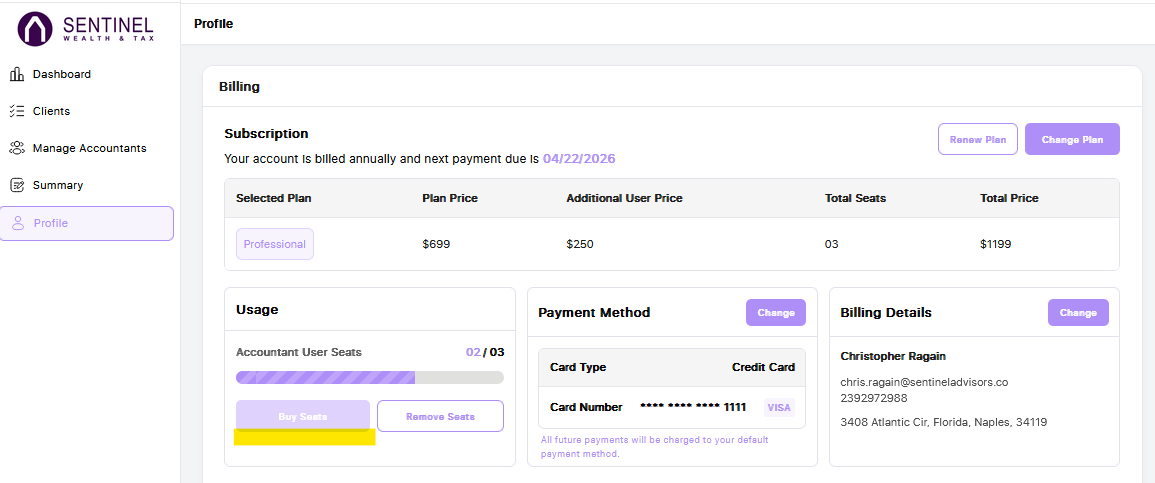If you’d like to add additional accountant users to your subscription, navigate to the Profile tab in the Accountant Portal and click the purple 'Buy Seats' button, as shown below. You can also remove seats from this same tab whenever needed.
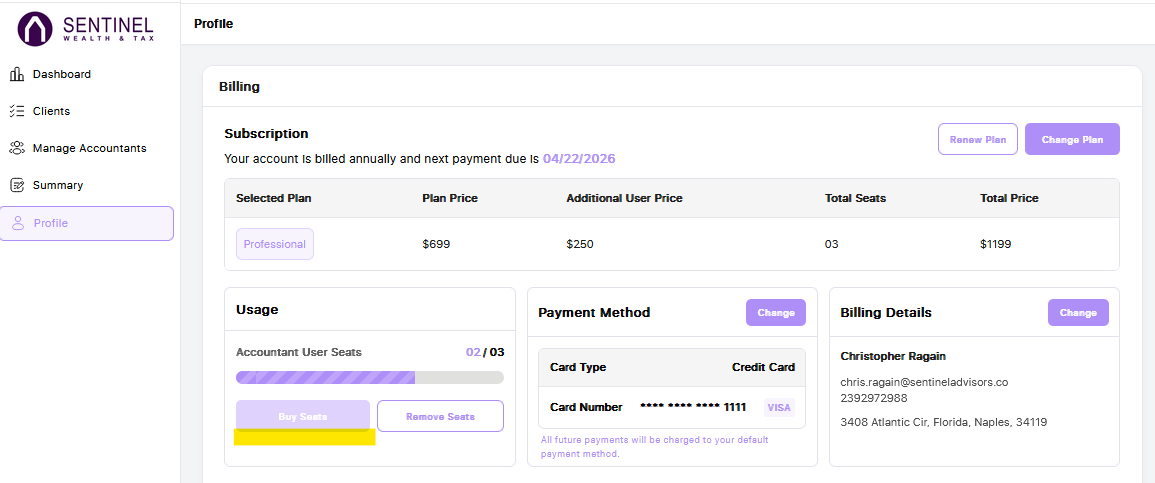
If you’d like to add additional accountant users to your subscription, navigate to the Profile tab in the Accountant Portal and click the purple 'Buy Seats' button, as shown below. You can also remove seats from this same tab whenever needed.