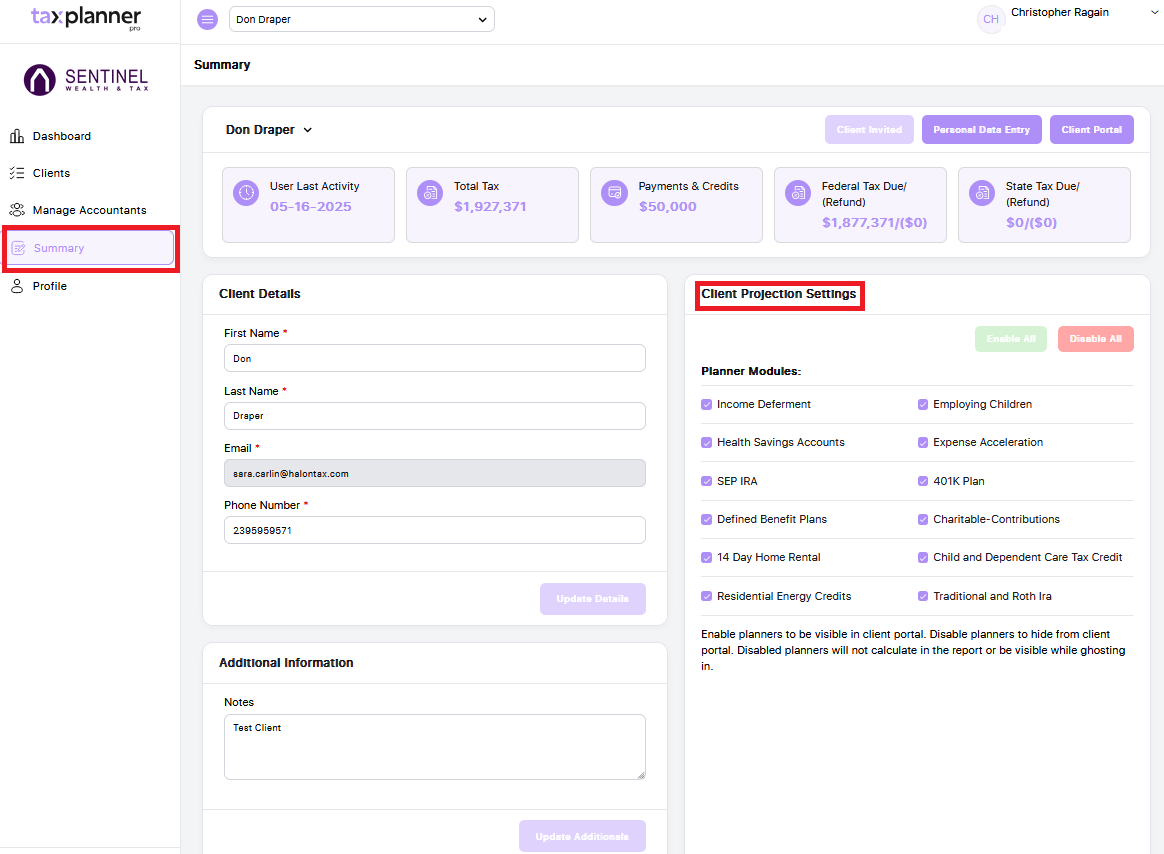You have the ability to control which planner modules are visible to your clients if you choose to grant them access to their portal. This can be managed from the Accountant Portal > Summary section. Under Client Projection Settings, you can check or uncheck individual planner modules based on what you'd like the client to see.
A purple check mark indicates the planner is visible in the client's portal, while an unchecked box means the module is disabled and hidden from the client's view. This allows you to tailor the portal experience based on each client's specific needs.