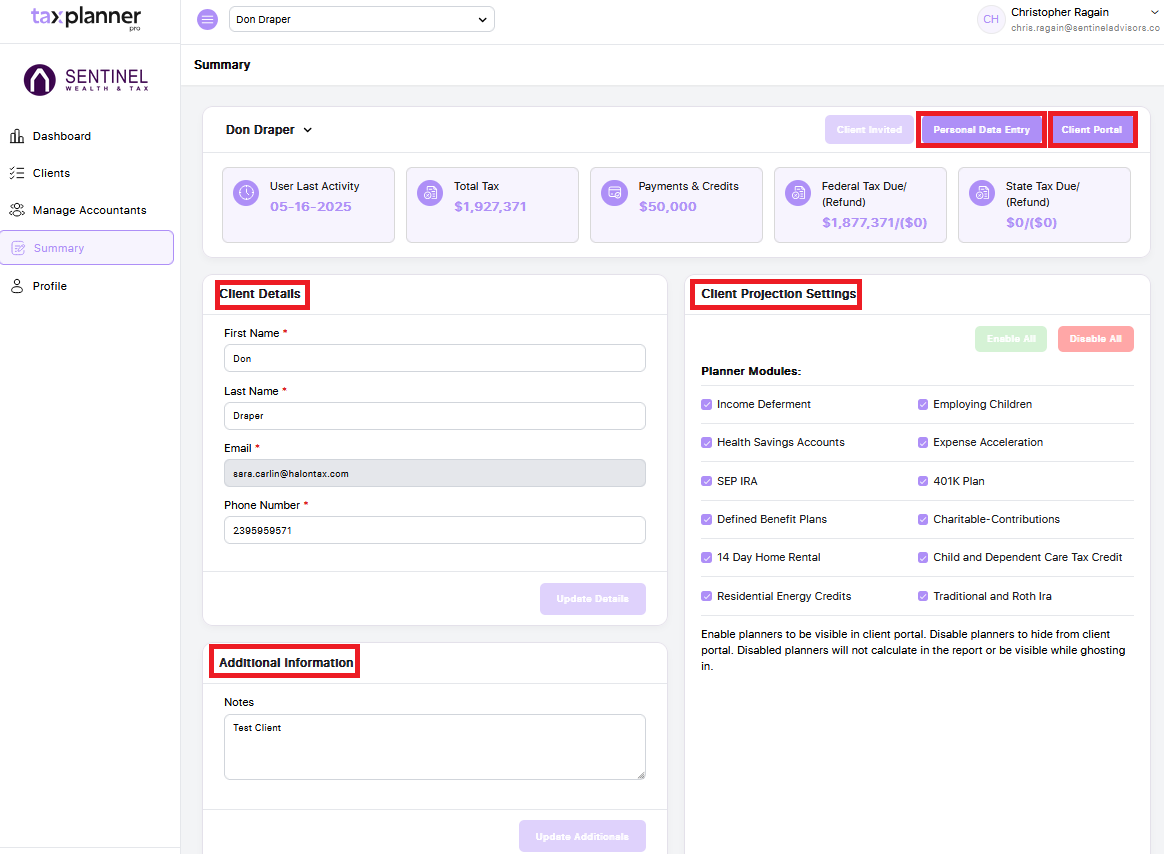The Client Summary in the Accountant Portal offers a comprehensive overview of each client's key details.
There are two ways to access the Client Summary in the Accountant Portal. The first option is to click the green 'Summary' button from the client list. Alternatively, you can click on the 'Summary' tab in the left-hand navigation and use the drop down menu to select the desired client.
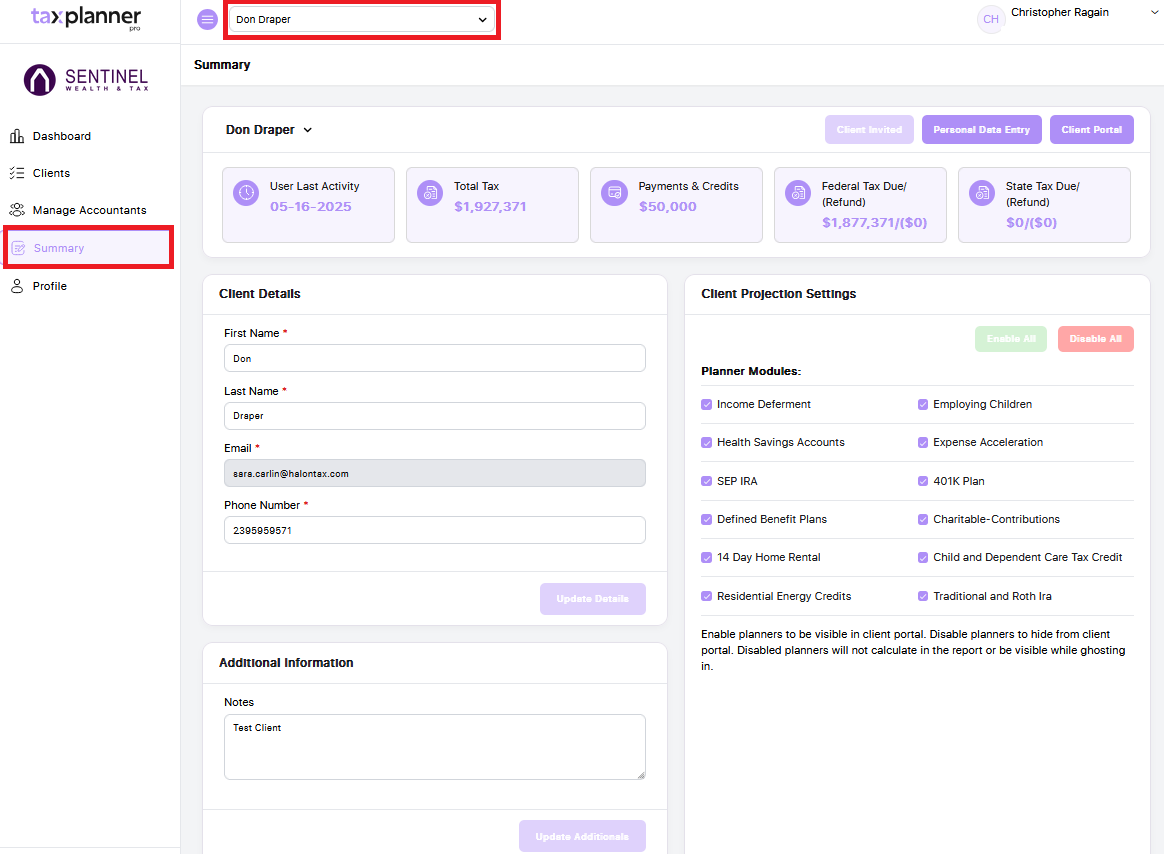
In the Client Summary, you can update the client’s information, view recent activity, and check essential financial data, including total tax, payments and credits, federal tax due or refund, and state tax due or refund. Quick-access buttons are also available to open the client’s portal and the personal data entry section within the portal. The Client Projection settings allow you to enable or disable select planner modules for each client. Additionally, the Client Summary includes an Internal Notes section, which is visible only to accountants within the portal. This section provides a secure place to record private notes about the client that are not visible to the client themselves.