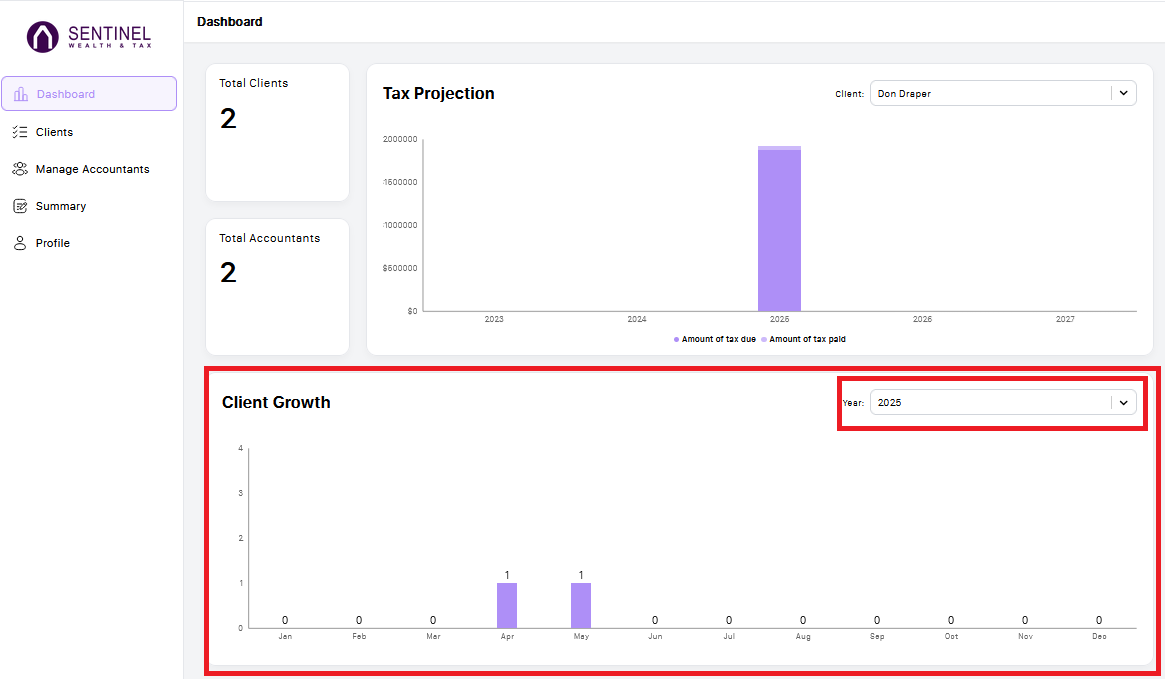The Accountant Dashboard tab offers a comprehensive snapshot of your accounting practice, including the total number of clients you manage and the number of accountant users with access to the system.
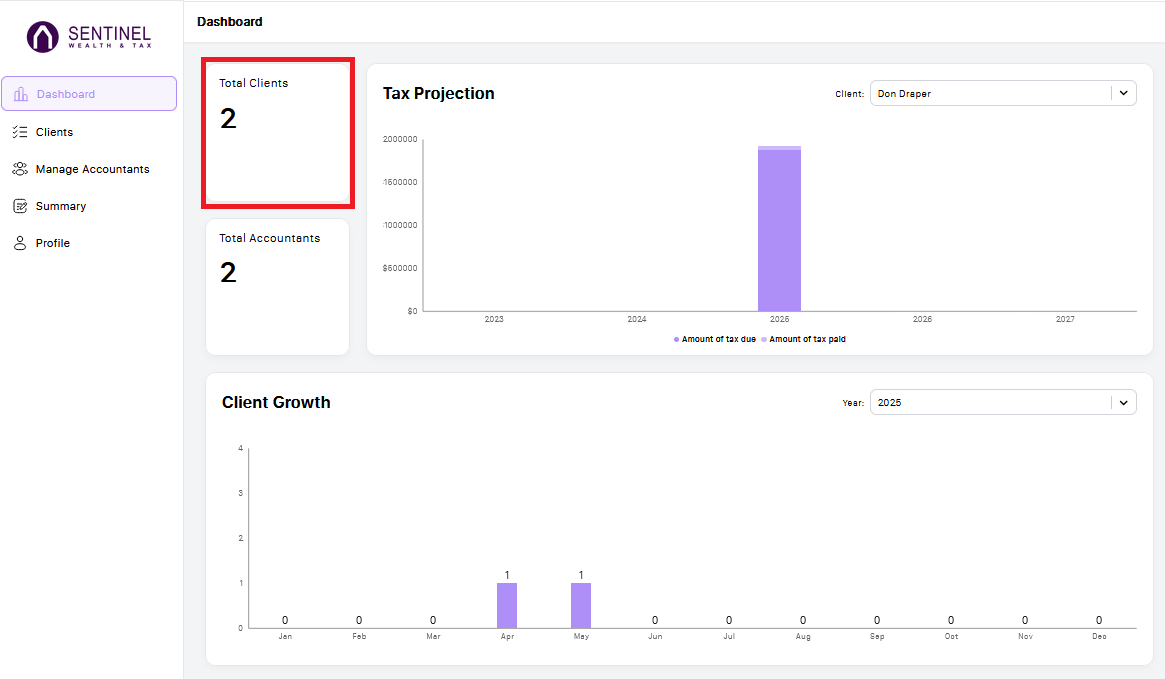
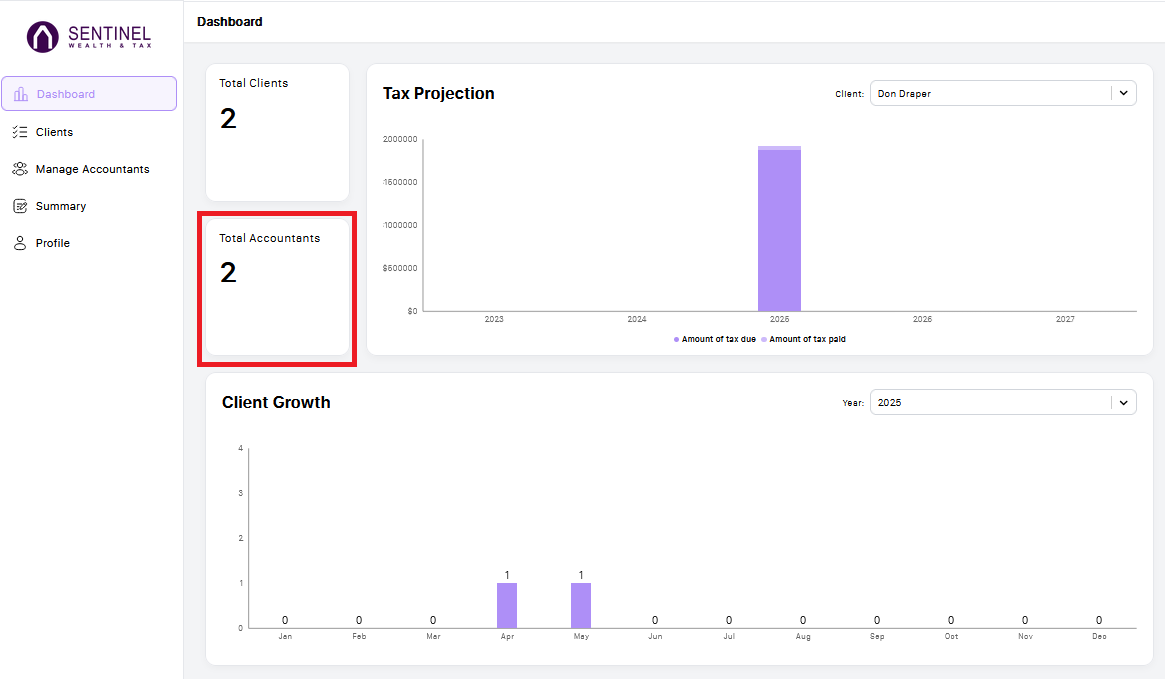
Within the Tax Projection section of the dashboard, you can use the drop down menu to quickly view tax projections for any of your clients. This feature allows you to seamlessly switch between clients and access their individual projection details without navigating away from the dashboard—making it easy to stay informed on each client's estimated tax position in real time.
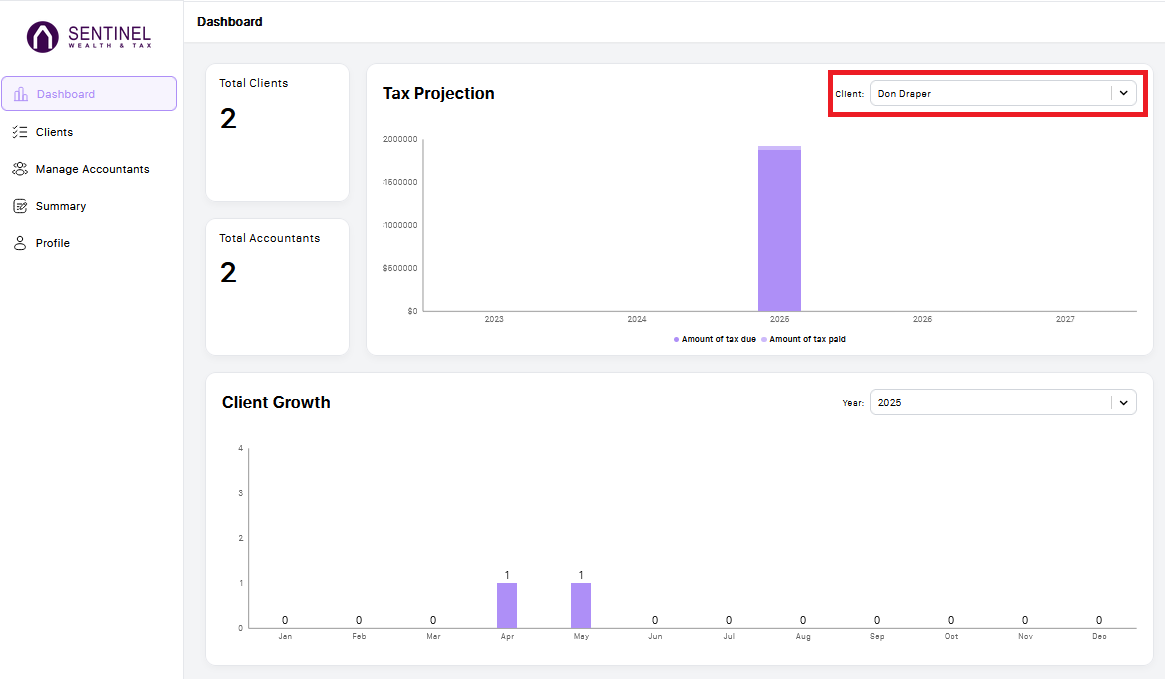
The Client Growth graph displays a month-by-month breakdown of your client acquisition trends, helping you visualize how your client base has grown over time. You can use the year toggle to switch between different years, allowing for easy comparison of growth patterns and seasonal trends. This feature provides valuable insight into business development performance and supports data-driven planning for future growth.