To delete an accountant user, navigate to the 'Manage Accountants' tab using the left-hand navigation menu. Locate the user you wish to remove, then click the red 'Delete' button with the trash can icon next to their name. Please note that this action will permanently remove the accountant from your account and revoke all access.
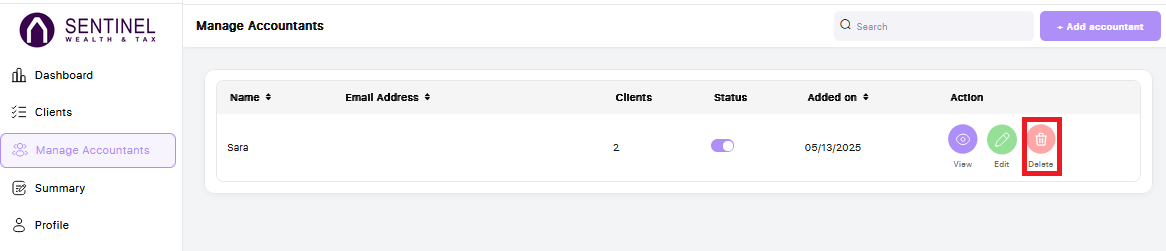
Please note that once an accountant profile is deleted, it cannot be recovered. If you need to allow access again in the future, the user would need to be manually recreated. If you think you may want to restore access later, it’s recommended to change the user’s status to inactive using the purple toggle instead of deleting the account.
Also, keep in mind that deleting a user does not automatically reduce the number of seats in your subscription. To adjust your total seat count, navigate to Profile > Billing > Usage.