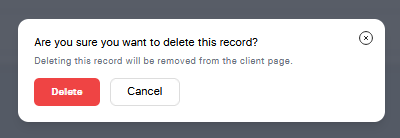To delete a client, navigate to your client list using the left-hand navigation menu. Find the client you wish to remove, then click the red 'Delete' button with the trash can icon next to their name. This will permanently remove the client from your account.
A pop-up will appear asking you to confirm the deletion. Please note that once a client is deleted, their information cannot be recovered. If you think you may need access to this client in the future, it’s recommended to change their status to inactive rather than deleting the record permanently.