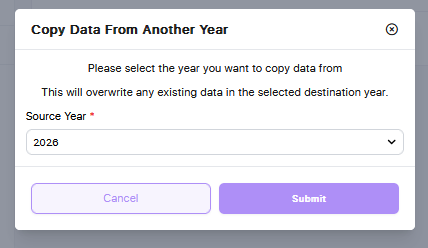To avoid having to manually enter personal data in a new tax year simply select the correct tax year in the drop down and click the purple Copy button.
A pop-up will appear prompting you to select the year you want to copy data from. Once selected, click Submit to copy the data over.