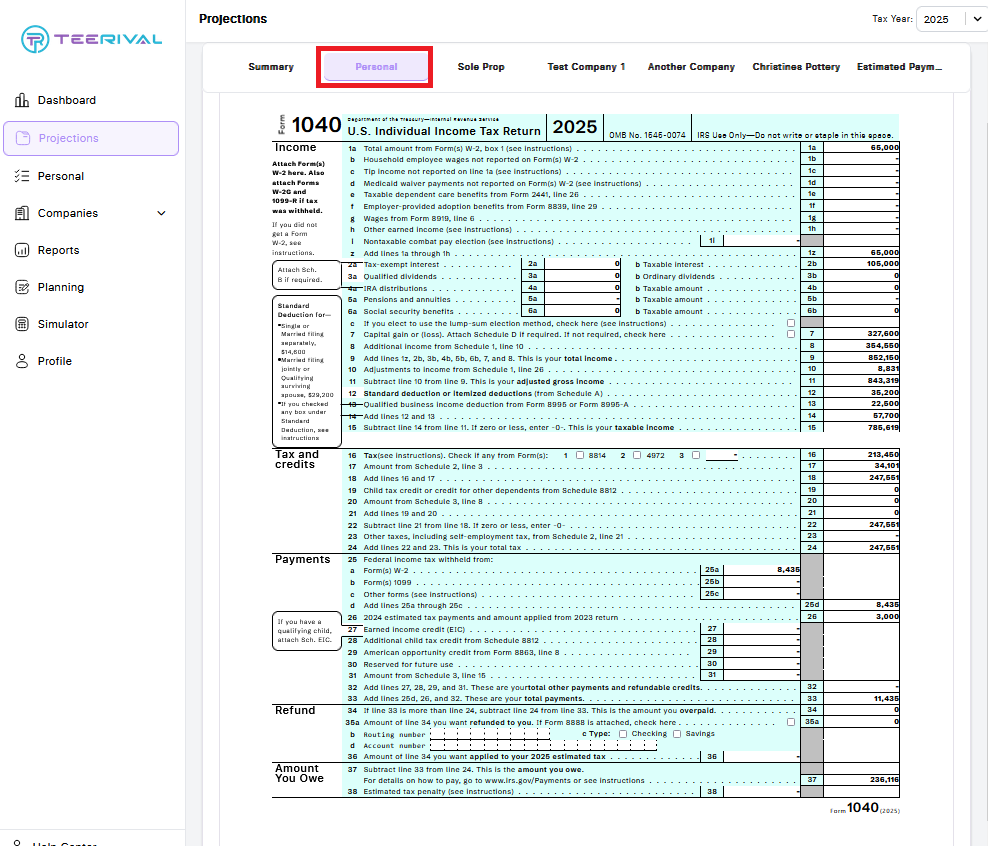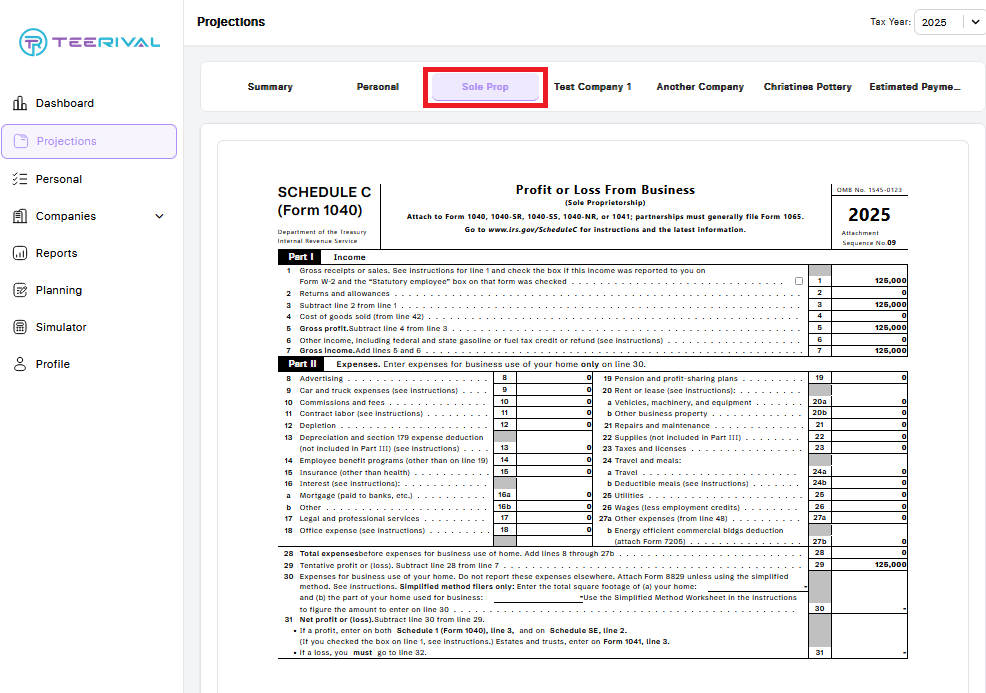In the Projections tab of the left-hand navigation, you'll find both the business and personal summaries for your client.
Use the toggle in the upper right-hand corner to switch between years, and the tabs under the Business Summary section to quickly navigate between different companies.
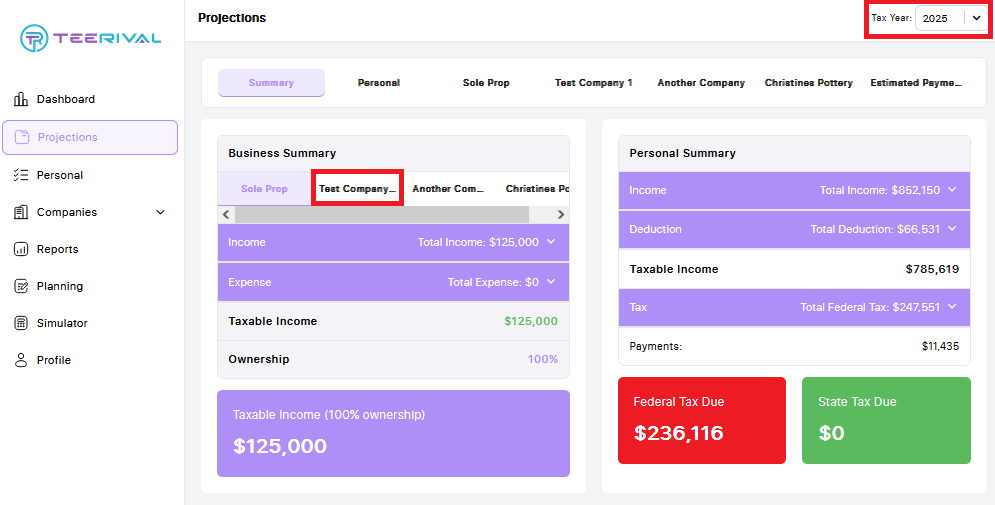
Using the tabs along the top of the page, you can preview what your client's tax forms would look like based on the current projection data.